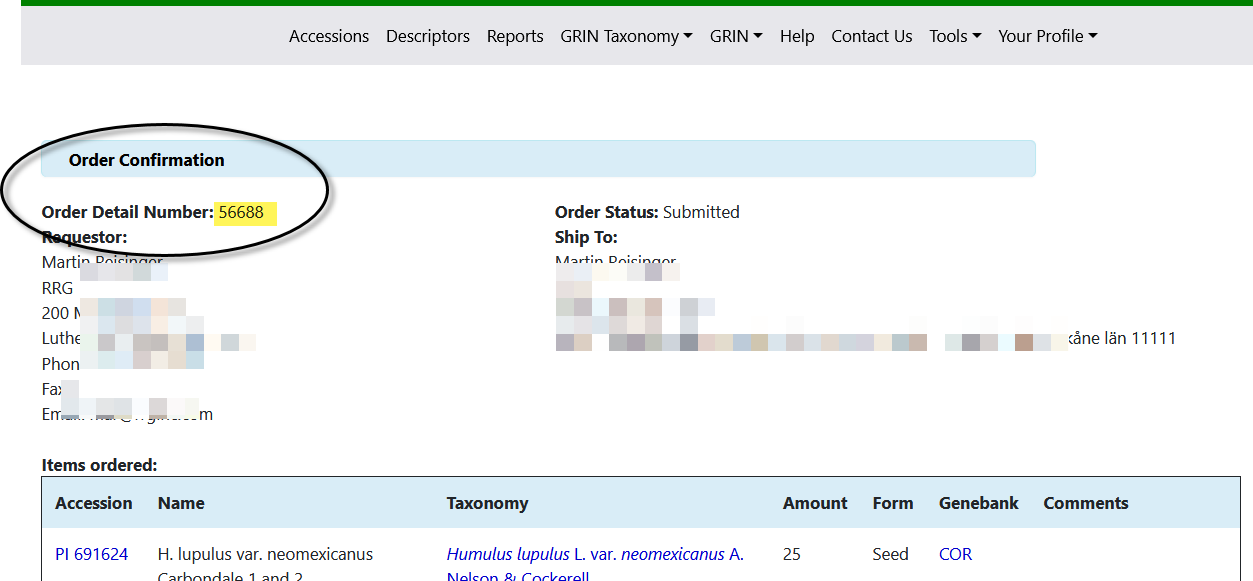Submitting a Request for Germplasm
After you have searched for, and selected accessions, you start the ordering process by clicking on the Cart icon near the top of the browser window:![]()
In this example, 4 items (accessions) have been added to the cart.

Your profile page displays, giving you an opportunity to update any shipping information:
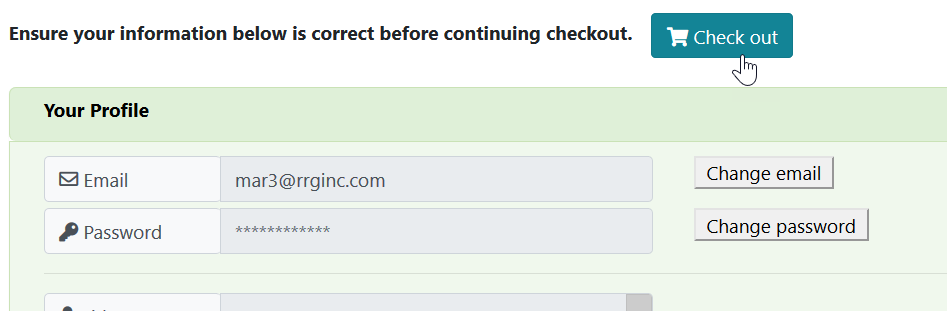
Edit your profile if necessary. To continue, click the Check out button
Complete the Checkout page and submit.
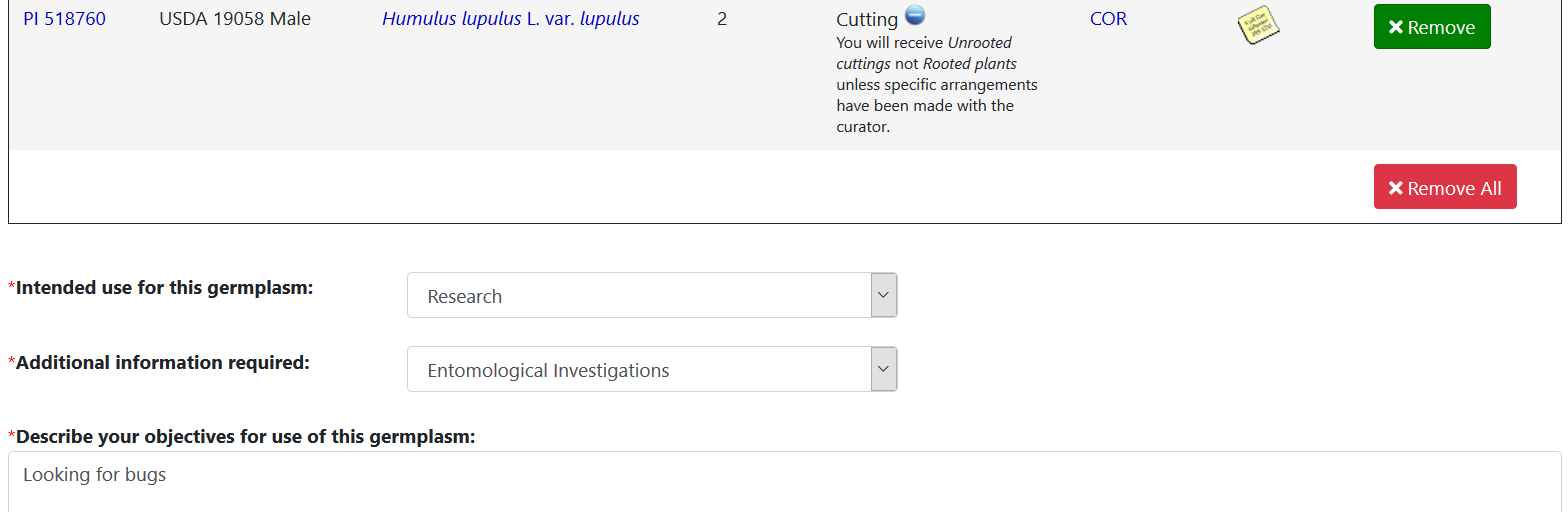
When accessions covered under SMTA are included in the order, you will need to select a Yes or No button to accept the SMTA (or not). If not, these accessions will be removed from the order (and added to your Wish List). When your submit has been successful, a confirmation screen with a web request number will display. (Refer to this number when communicating with the genebank.) When logged in, you can display the order at any time under Your Profile || Your Web Request History.