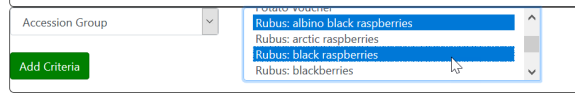Advanced Search
The Advanced Search includes the capabilities of the Simple Search, but also has the capability of using additional preset criteria. Also, in the Advanced Search, you can search for "Historic" accessions, that is, accessions that have data in the database, but have no inventory and are no longer available.

A few of the fields that are searched most frequently are now listed directly below the primary search box. Use one or more of those to fine-tune your search. Further below, the Other search criteria box makes it possible to search specifically on other search fields. (in general, the primary search box searches through approximately 30 fields.) 
The additional search criteria are selected from a drop down. All multiple criteria may be combined. Use the buttons to clear a criterion, add additional criteria, or to invoke the search.
|
|
Use the CTRL or Shift keys to select more than one item from the criterion’s selection list.
|
Typically after selecting a criterion, you must select a parameter from a follow-up list.